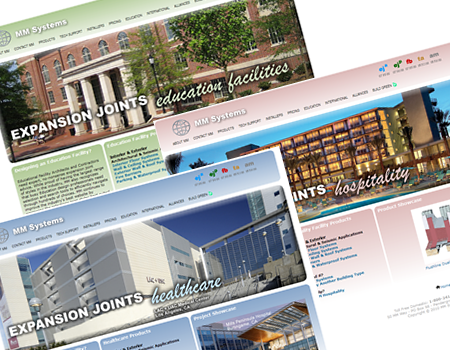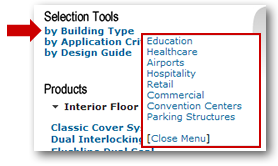Using the Market View Versions of our Web Site
We make it easy to find the specialized application components you need.
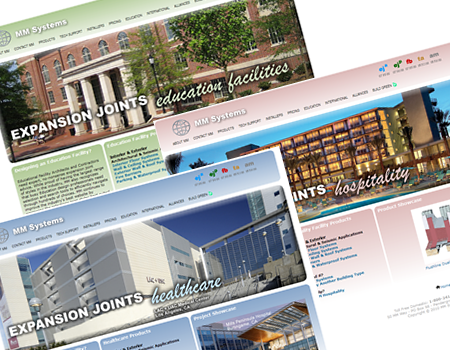
|
What is MM's Market View?
Do you have a project for a specific building type or market? We have narrowed down our product menus to make it easier for you to narrow in on the product you need. In "market view", products are filtered for each market to provide you suggestions. The products you will see in each market view reflect the most popular products we find in these applications. But your specific project may reqquire products outside of out innitial recommendations. See below for tips on navigating in and out of MM market view.
|
|
Entering MM Market View
Use the "Selection Tools" Menu and click "By Building Type" to enter market view (fig. 1).
Choose from a variety of building types and applications. You will be directed to a specialized home page and can navigate our recommended market products from there. Find the "Selection Tools" menu on any product page in the upper left.
You may also find your way into market view from the home page under the section titled "Browse Products by Building Type".
In some cases, we have publicized specialized domain names that lead users directly to a market view home page.
Try a market view here:
Education,
Healthcare,
Airports,
Hospitality,
Retail,
Commercial,
Convention Centers,
Parking Structures
|
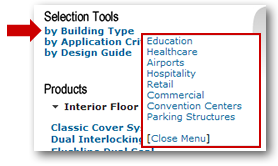
fig. 1
|
|
Exiting Market View
You can exit market view simply by clicking the MM logo, by clicking any division icon, or by using links provided elsewhere. Look for exits on every page within market view, highlighted on the left. (fig. 2) Also, if you land on a page which is outside of our market recommendations a note is provided with a link allowing you to exit your curent market view.

<< BACK TO PREVIOUS PAGE
|